Protect Your Media
Content protection starts with encrypting the content with a content key. There are several free tools available that can do this, but each tool is tailored to a specific format or set of file formats. As there are several popular content formats in use today, ExpressPlay recommends three primary tool sets for use with ExpressPlay (the ExpressPlay Packaging Tools), one for each major content format:
- Bento4 Tools for DASH, Smooth and MP4
- Apple HLS Tools for HTTP Live Streaming
- ExpressPlay TS Tools for BBTS (Marlin-specific format)
Bento4 and TS Tools run on:
Linux
Mac OS X
Windows
Features
The ExpressPlay Packaging Tools include all the features required to support modern media distribution systems, and is extremely flexible to meet configuration options and adapt to your current system.
CLI for Mac, Windows, Linux
The ExpressPlay Packaging Tools feature a command line interface to provide the maximum flexibility for integrating into any environment.
Supports MP4
MP4 is commonly used for downloadable video and audio media. The Bento4 tools support MP4-PDCF protected format for download and play offline as well as progressive download.
Content Protection
The ExpressPlay Packaging Tools work with the Marlin content protection system. With DASH, both content protection systems are encrypted, saving time and storage space.
Workflow
The ExpressPlay Packaging Tools fit into most existing workflows. As a command-line tool set, you have total control over the integration path. Below is an overview of a typical workflow scenario showing where the ExpressPlay Packager tools fits in.
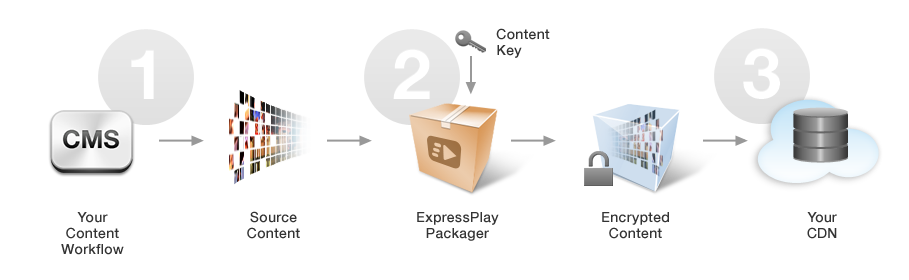

Encoding
The ExpressPlay Packaging Tools can handle common source content formats produced by your encoding workflow.

Encryption
The ExpressPlay Packaging Tools encrypt your content in a compatible and secure container for playback on device.

Delivery
The ExpressPlay Packaging Tools produce content files which are ready to deploy to your Content Distribution Network (CDN).
