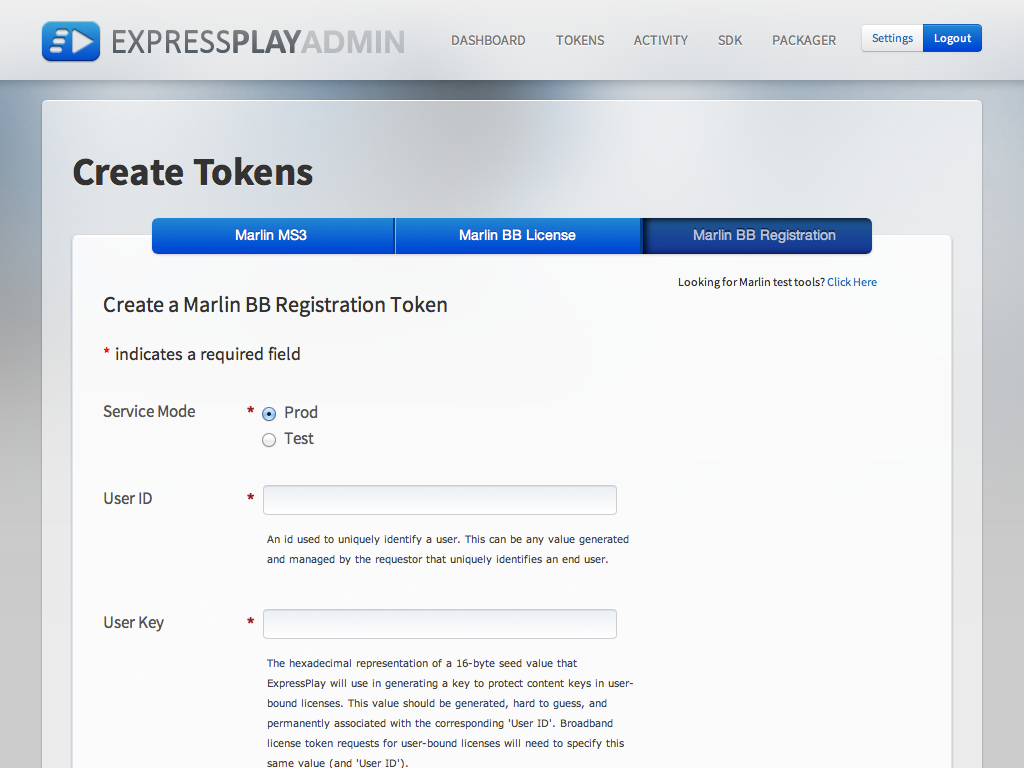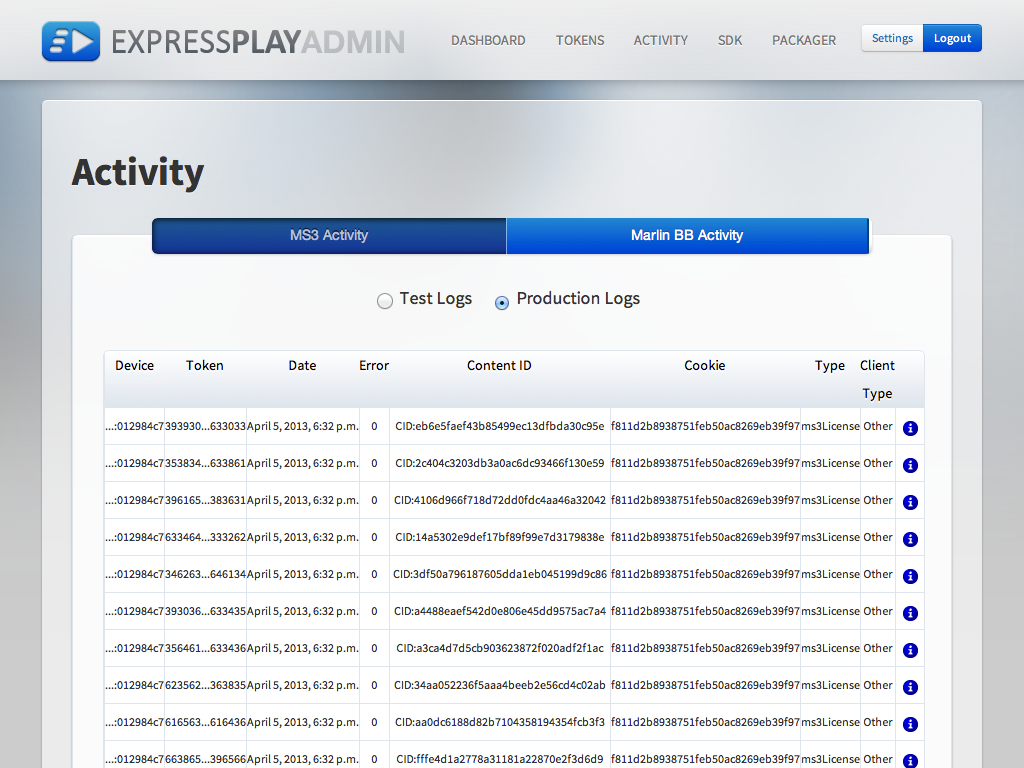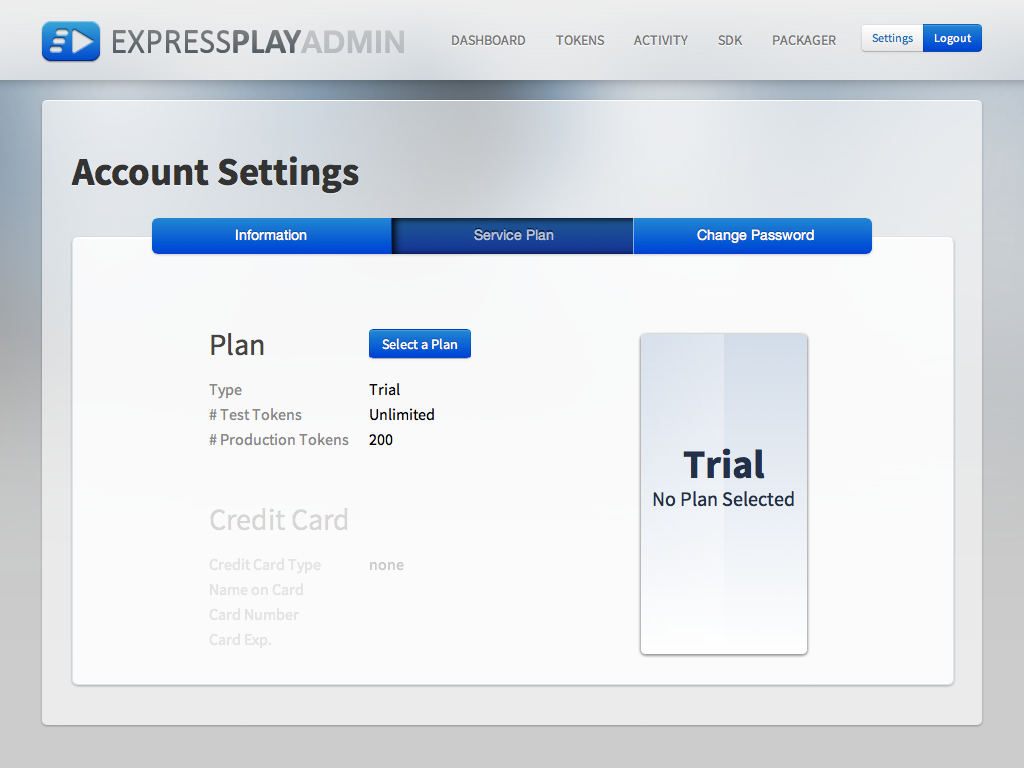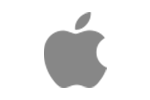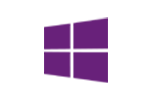How the DRM Service Works
ExpressPlay is a cloud-based DRM service provider for content protection across most consumer-used devices. In a few easy integration steps you can enable your online media service with robust rights management without the need for any new infrastructure or setup cost. ExpressPlay has three components: the DRM service, SDK, and packaging tools. These components work together to provide a total solution, but not all components are necessary. Today’s media devices supporting Marlin or PlayReady will work with ExpressPlay as is, no SDK needed. If you have your own encoder with support for encryption, you may be able to use it without any change to your workflow. ExpressPlay offers pay-as-you-go pricing.
-
ExpressPlay Service
Sign up and use the web admin to manage your account and track activity.
-
Your Storefront
When your apps ask your storefront to allow playback, your storefront server retrieves a token from ExpressPlay using the REST API, then responds to the app with the token.
-
ExpressPlay Packaging Tools
Use ExpressPlay Packaging Tools to encrypt your content, then securely store the content keys in your storefront database.
-
ExpressPlay SDK
The SDK is needed for iOS, Android, Windows and OSX. Devices which already support Marlin do not need the SDK. Once you've added the SDK to your app, you're ready to play.
Popular Use Cases
In addition to the above diagram, the following use cases are provided to illustrate the versatility of ExpressPlay content protection.
Features
ExpressPlay provides all the benefits of a full-featured and robust content protection platform for media distribution, but with an unprecedented ease of use. ExpressPlay includes these major features.
Cloud Service
ExpressPlay Service is a secure cloud-based service that provides an easy to use API and web-based administration. This freedom makes content protection infinitely accessible.
ExpressPlay SDK
The ExpressPlay SDK is available for iOS, Android, Mac OS X and Windows.Content Protection
ExpressPlay fully supports the Marlin open standard for content protection. Additionally ExpressPlay fully supports all PlayReady compatible devices.IDE Support
The ExpressPlay SDK works with Xcode for iOS and Mac OS X development, Eclipse or Ant for Android development and MS Visual Studio for Windows development.Media Formats
ExpressPlay supports all the media formats and codecs supported by iOS, Android and Microsoft Silverlight technology.Tamper Resistant
The ExpressPlay SDK is protected by the Cryptanium code and data protection system, a state of the art tamper resistance software technology.Distribution Modes
ExpressPlay supports media streaming, download-to-play, progressive download (playback while data is being cached), and side loading (media is transferred from another device such as via USB).Service Admin
ExpressPlay Admin is a web-based administration console to manage your ExpressPlay account. From ExpressPlay Admin you can view summaries of your account and token activity, manage your service plans, get detailed activity log data, access the latest packaging tools, SDK and test tools.
Learn more in the Developer Center

Case Studies
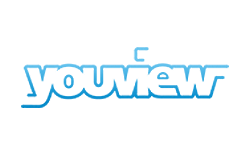
ExpressPlay Cloud Service for content protection helps YouView implement Marlin DRM
View Case StudyPlatforms
ExpressPlay supports a wide variety of platforms, ranging from popular mobile platforms to smart TVs, providing the best possible distribution reach for your content.